To upload your ID’s, go to the Health Record Tab and from you banner click on the Documents and go to Other Documents tab to upload the patient’s valid ID. Click on Documents.
1. Select a photo that you want to upload.
2. Enter the filename.
3. Select “Other Documents”.
4. You can add notes or description from this section (You can also use speech to text).
5. Save.
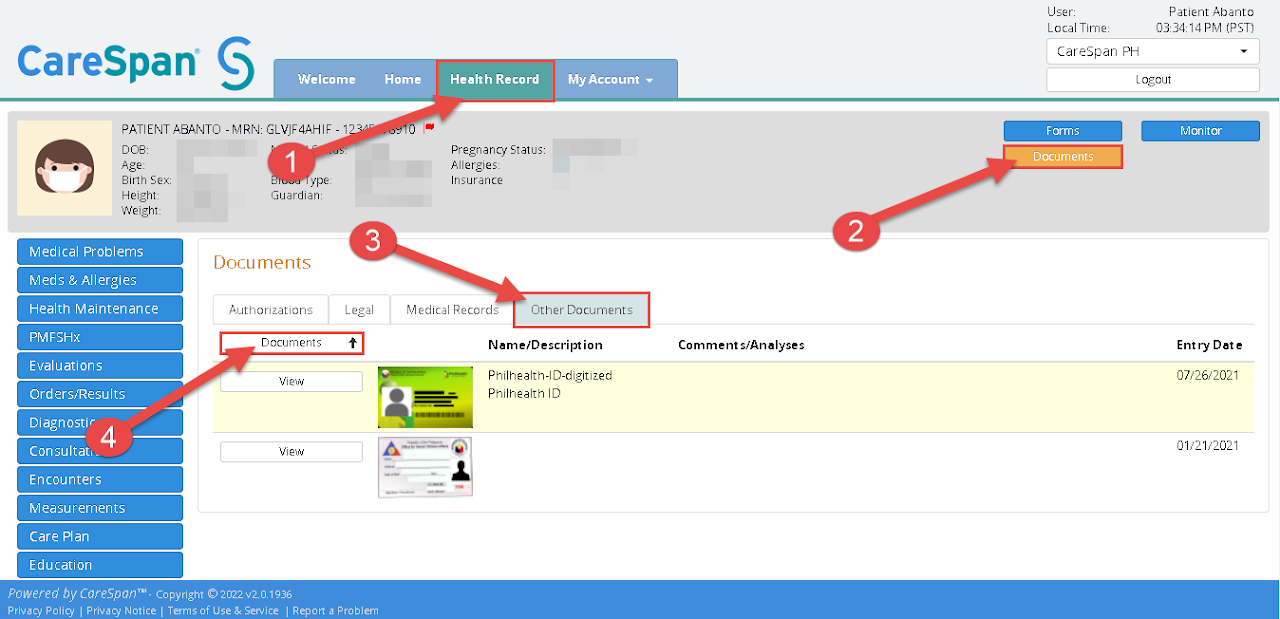
Was this article helpful?
That’s Great!
Thank you for your feedback
Sorry! We couldn't be helpful
Thank you for your feedback
Feedback sent
We appreciate your effort and will try to fix the article